
Trabajar con Flat 101 significa confianza y seguridad. Son un equipo profesional que saben en todo momento qué hacer y cómo desarrollarlo para que el proyecto sea un éxito.
Somos referentes en optimización y conversión a nivel nacional e internacional y autores de reconocidos estudios sobre transformación digital. Calidad, innovación y elegancia son la base de nuestra metodología de trabajo.



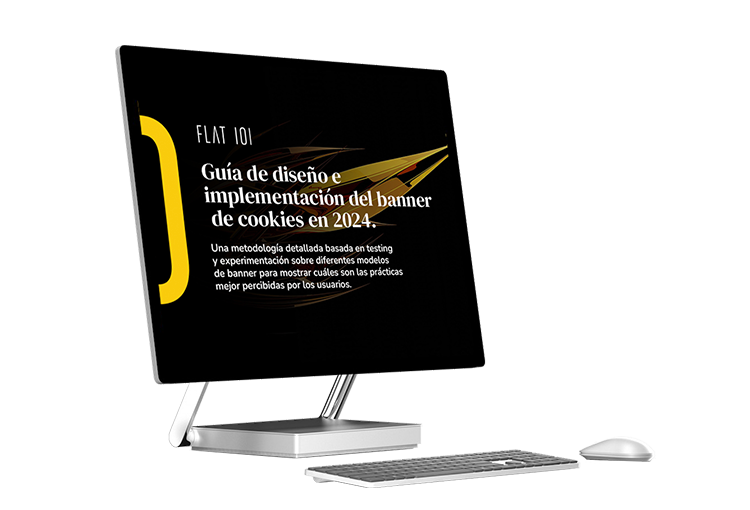



Ayudamos a mejorar el rendimiento de tu negocio digital a través de una metodología propia
Todo negocio digital necesita visitas de su audiencia objetivo para cumplir con sus objetivos.
La analítica digital es una pieza clave en la gestión de cualquier modelo de negocio basado en un entorno web, app o digital.
Servicios digitales de alto rendimiento
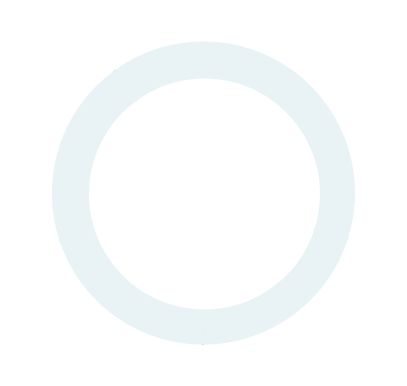


En Flat 101 sabemos de la importancia de la tecnología, pero entendemos que ésta debe estar al servicio de los objetivos de tu negocio
Diseñamos productos digitales que aportan un valor real a tus clientes y satisfacen sus necesidades y expectativas